New
Where AI findings become ready-to-review reports.
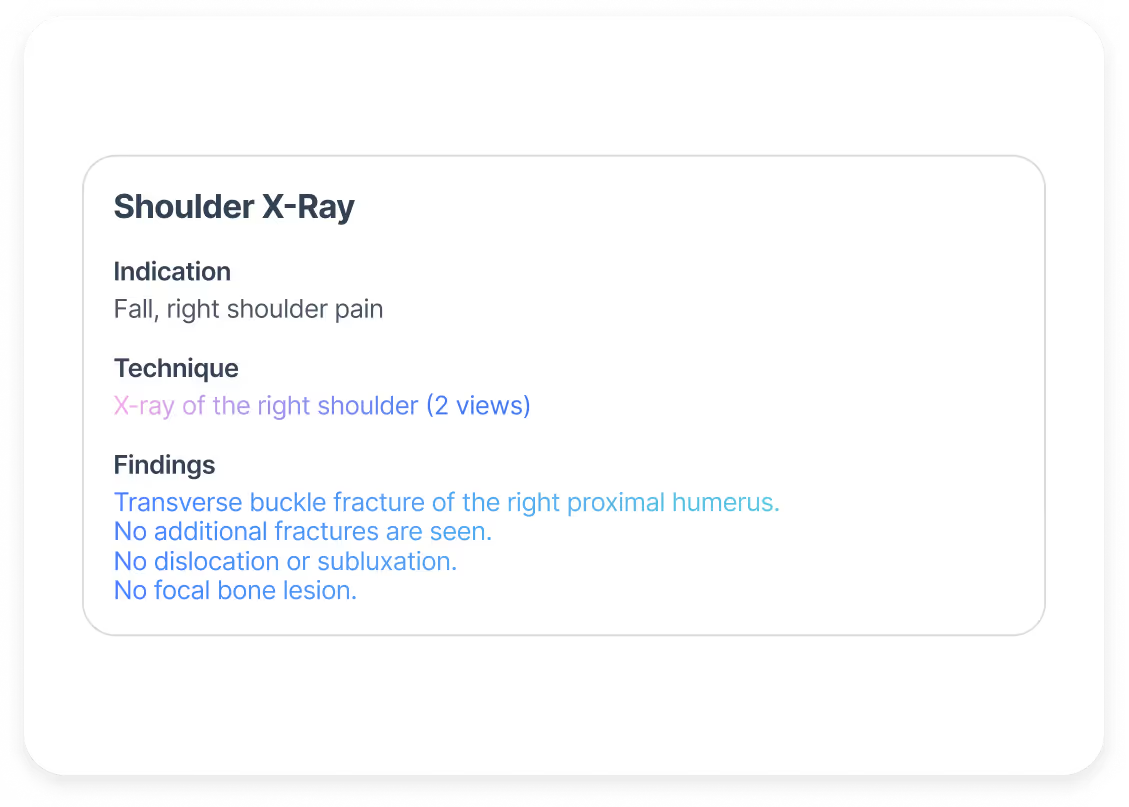
Reporting has never been this fast
AutoReport automatically generates reports that highlight AI techniques, key findings, and smart impressions, ready to review or share.
Pre-filled Technique
Effortlessly adds context, modality, body part, laterality, and more.
AI Findings
All findings and measurements are listed in a structured way, ready for review.
Smart Impressions
Conclusions are drafted in seconds, based on AI findings.

Your AI findings are translated into reports
Within your existing workflow, Gleamer’s Clinical AI applications automatically turns their findings into structured report content, so you can review, adjust, and sign in seconds.
Automatically prepare ready-to-review reports
AutoReport instantly generates complete, structured reports ready for review and signature. It saves valuable time, especially for negative or routine cases, so you can focus on the ones that truly need your expertise.
Compatible with HL7/FHIR/DICOM SR
AutoReport works seamlessly with all major healthcare data standards, including HL7, FHIR, and DICOM SR. Whatever your system setup, integration is smooth and reliable—no custom development required.
Directly integrated to the RIS/PACS/Reporter
AutoReport operates where you already work. It integrates natively into your RIS, PACS, or reporting environment—no extra window to open, no workflow disruption. Reports appear instantly, right inside your existing solution.
With Voice and AutoReport, reports are automatically pre-filled with copilot AI findings, so instead of building from scratch, radiologists use Voice to simply refine what matters.

AutoReport
Pre-filled precision.
AutoReport automatically structures the report with AI findings, filling in technique, findings, and smart impressions so radiologists start from a complete, ready-to-review draft.

Voice
Refine by speaking.
Voice activates instant refinement. Radiologists simply dictate changes, adjusting tone, adding nuances, and finalizing a polished report ready to review.
Together, they introduce the new era for radiology reporting.
